Devlog 1.5: Making A Scene!
The activity for this weekend included exploring more Blender tools, exporting ready-made 3D models into Unity 3D, and creating a small scene.
The main Blender tools we played around with were the subdivision surface modifier, as well as the decimate modifier. Both of these adjust the number of vertices or faces to either simplify or smooth the model's appearance.
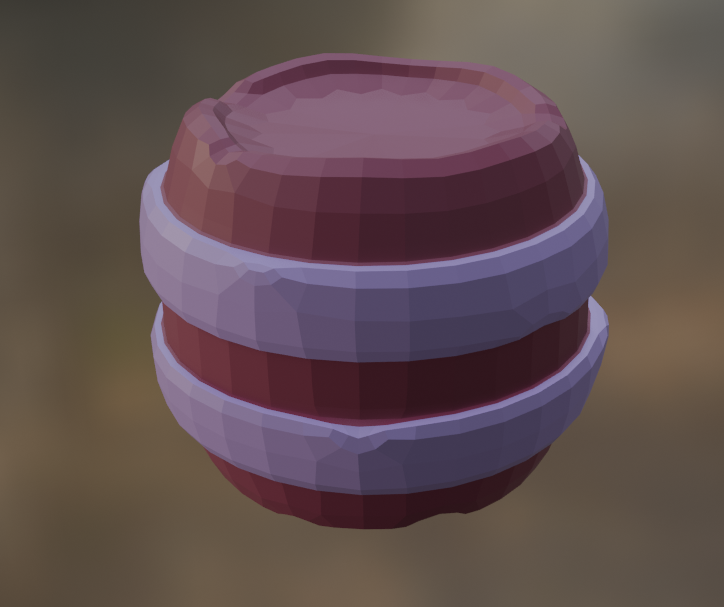
The subdivision surface modifier, making my low-poly barrel appear more smooth.
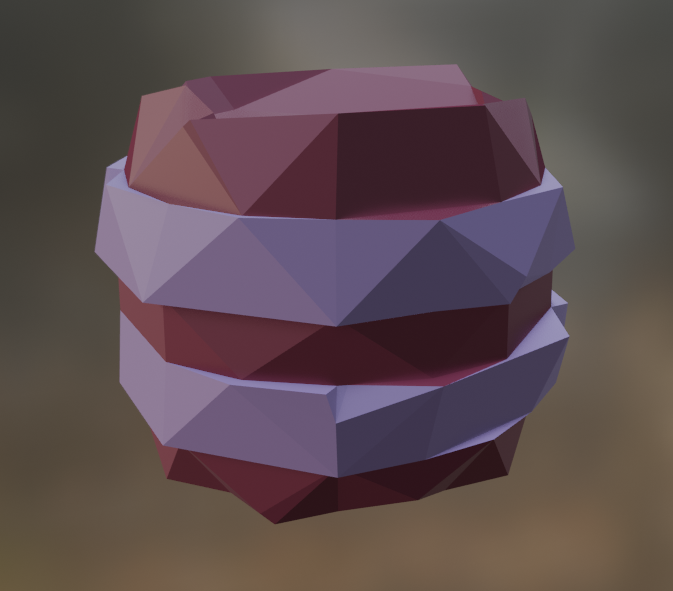
The decimate modifier, attempting to reduce my low-poly barrel's 304 faces to 212 faces.
After playing with the new toys, I was instructed to add my models to a Unity 3D scene. In order to make this happen, I did the following:
- Remove the camera and light features from the model's .blend file and export the file as an FBX file.
- Copy these FBX files to a new Unity 3D Project. (Unity is amazing and will automatically update the file repository while the program is running!)
- Add them to a scene and create prefabs from them.
- Adjust scene and its objects to your liking. :)
Now adding my own models to the scene, I familiarised myself with navigating Unity 3D's scene view and built a simple scene, thinking on what I had learned from KIT109.
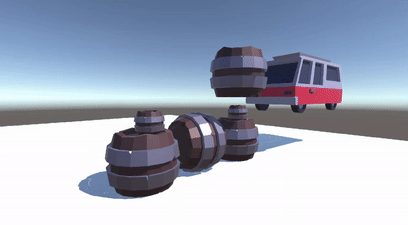
My simple 3D scene!
My scene is mainly comprised of my own Blender models, simply placed randomly. In order to achieve this, I did the following:
- Added Rigid Bodies (to account for gravity), a Bouncy material (to further the illusion of gravity), and Box Colliders (to give solidity) to each object.
- Added a Plane game object with a collider, so that objects did not fall through the floor.
- Placed some objects above the plane to showcase their bounciness.
- Hit play to see how the objects react to one another!
I can't wait to not only learn more about using Unity 3D, but also create more cute low-poly models in Blender! Thank you :)
PORTFOLIO - KIT207
More posts
- Devlog 5.5: Making Things Look Pretty :) (unfinished)Apr 14, 2024
- Devlog 5: Let There Be Light (And Shaders)!Apr 12, 2024
- Devlog 4.5: Game IdeationApr 12, 2024
- Devlog 4: We Make A Lil Game (unfinished)Apr 12, 2024
- Devlog 3.5: Meshy MeshesMar 21, 2024
- Devlog 3: Becoming A Pro BuilderMar 21, 2024
- Devlog 2.5: Let's Get Animated!Mar 21, 2024
- Devlog 2: Rigged (From The Start...?)Mar 15, 2024
- Devlog 1: Gabbitt's Barrel (And Friends)Mar 06, 2024
Leave a comment
Log in with itch.io to leave a comment.